Want to have some fun with your friends, try this trick to block any website like www.facebook.com or www.gmail.com on your friend's computer and watch him freaking out.
1) Run this command using (windows + r) and typing notepad %windir%\system32\drivers\etc\hosts or Go to C:\Windows\System32\Drivers\Etc and find the file “hosts”. Then open with notepad file.
2) In the host file, at the end of the file you will see something like “127.0.0.1 localhost”.
3) Under “127.0.0.1 localhost” just add another website URL that you want to block.
For Example:-
127.0.0.1 localhost
127.0.0.2 www.facebook.com
127.0.0.3 www.gmail.com
4) Make sure every time you add another website, the last digit of the address 127.0.0.x should not be the same.
5) Save the file and exit.
Here you go. Restart your browser if it is opened and changes will take place immediately.
The good thing is that no message, no pop ups nothing will be displayed when someone tries to open a blocked website. Your browser will just fail to open those websites without any error messages.
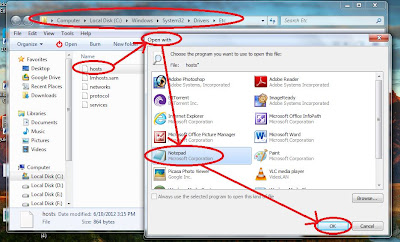
No comments:
Post a Comment