Hey Guys...!!!
Most of the time we want to format our system but we don't have any boot able disk or the CD drive doesn't works fine.
Here is a solution for that, you can use your USB drive as a bootable disk to format your system.
Prerequisites:
1) Setup or source files of windows.
2) A software caled WinToFlash.
3) One USB drive with 4 GB capacity.
Steps To Follow:
1) Install the software (WinToFlash) and run it,
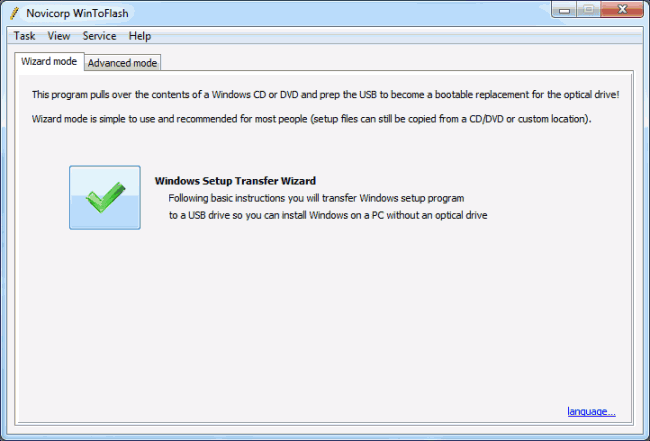
2) Click on green tick mark and you will be asked to choose the wizard or the advanced mode. For easy installation use wizard mode.
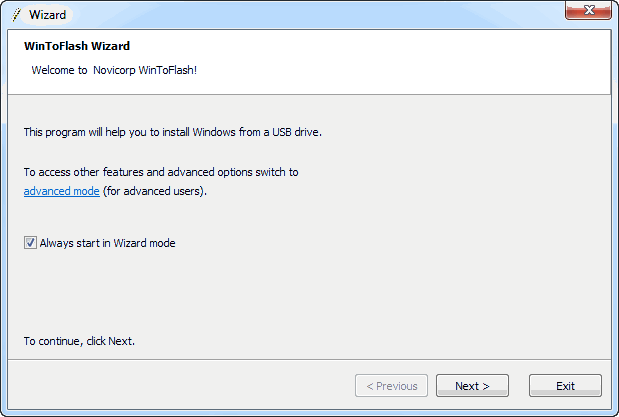
3) Give path of your Windows source files and your USB drive.
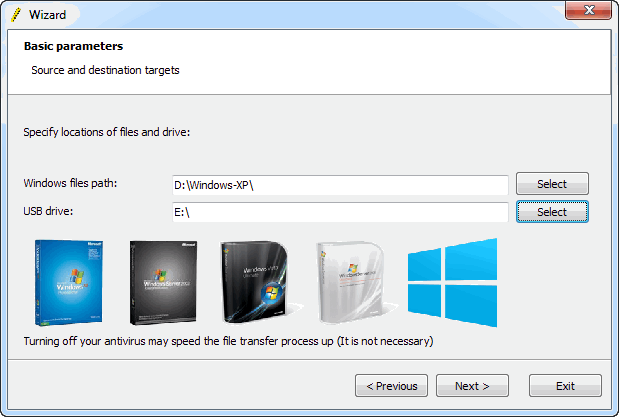
4) Click next and accept the Windows License Agreement.
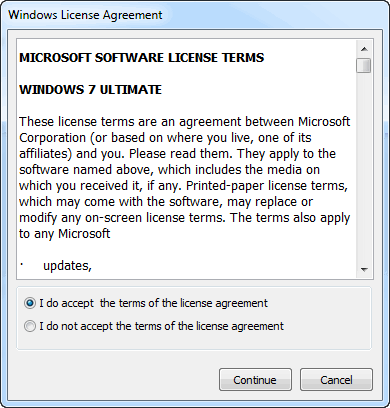
5) A warning will come regarding formatting all the data on USB drive, just click continue.
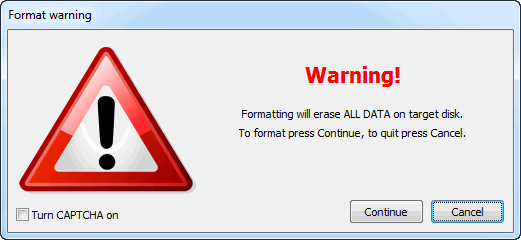
6) Bingo...!!! Nothing more to do, sit back and relax un till the setup gets complete.
7) Restart your system and boot from USB drive.
Note: Some systems doesn't allow boot from USB option, make sure you have that feature in your system.

No comments:
Post a Comment